- TERMINALS
- CLOVER FLEX SMART TERMINAL
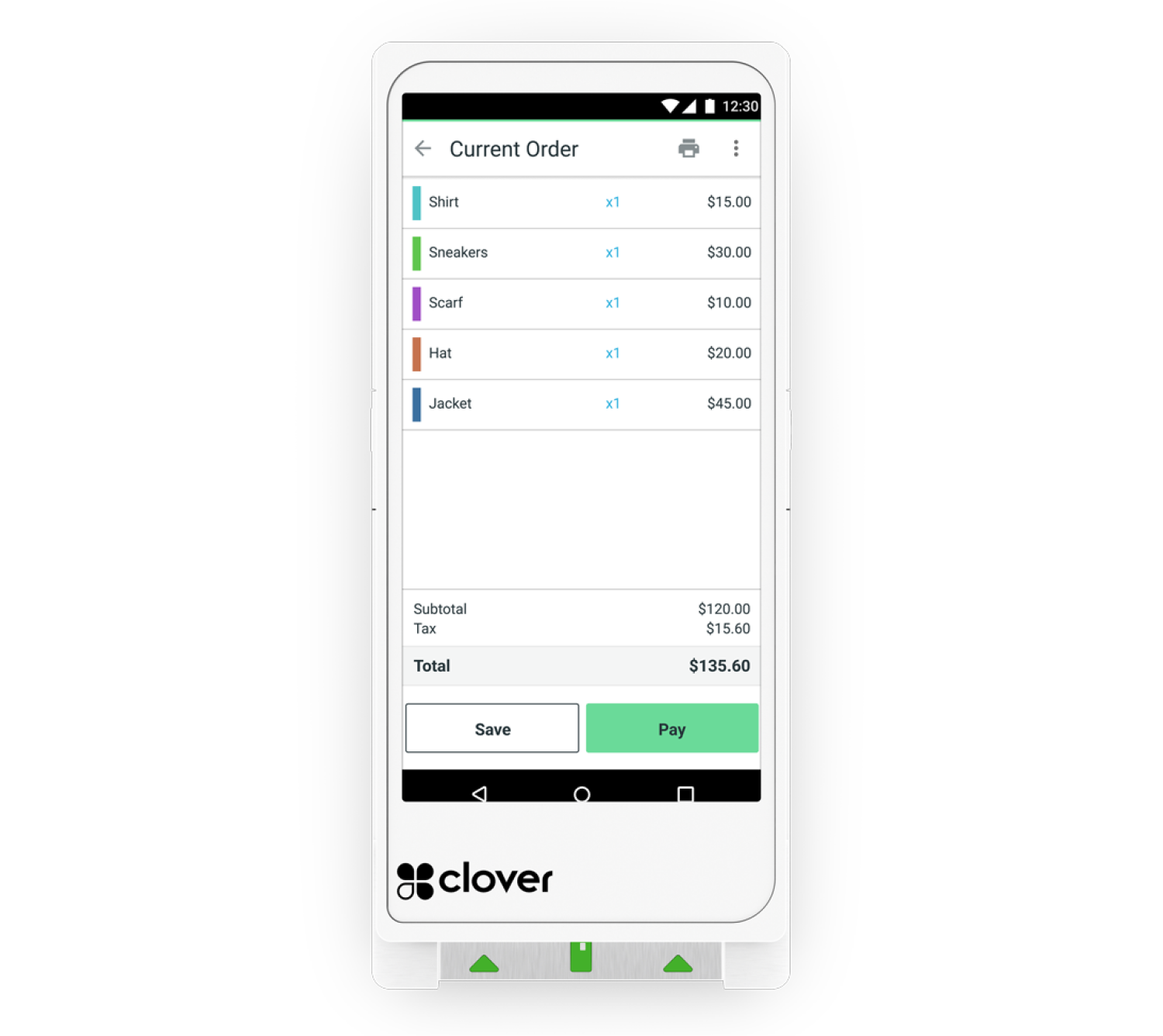




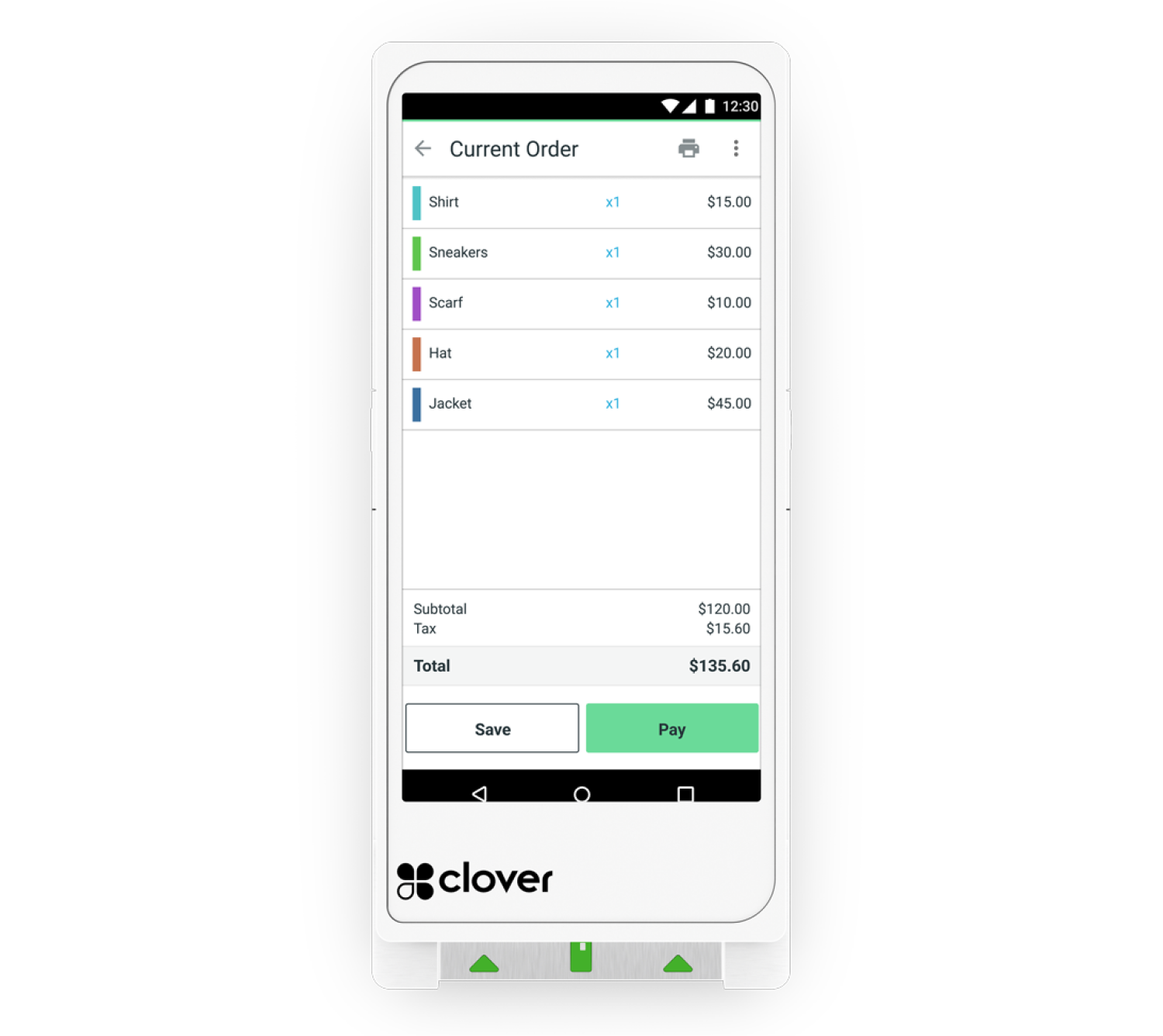




Wireless Smart Terminal
Clover Flex Smart Terminal
- Free personal guided setup
ACCEPTED CARD TYPES
Overview
Accept payments anywhere with the Clover Flex terminal — a reliable POS device with built-in apps to make your day-to-day operations run smoother. Use the Clover Flex POS System Dashboard to manage your business from any internet-connected device.
Features


- Online Reporting & Mobile App -Track sales, settle payments, and get real-time reporting with the Clover Dashboard and mobile app
- Customer Management - Say connected to your customers and incentivize them with special offers using the built-in CRM tool. Store and export emails, receipts, notes, and purchase history
- Employee Management - Track and manage employee shifts and control employee permissions
- Payment Flexibility - Accept all forms of payment, including, chip (EMV), swipe (magstripe), and contactless (NFC)
- Receipt Flexibility - Let your customers choose to receive print, email, or SMS text receipts
- Wireless Freedom - Accept payment anywhere with wi-fi and LTE compatibility, with 8 hours of battery life
- Multiple Payments - Split bills between credit, debit, cash, and gift cards in just a few quick taps
- Auto-Close - Eliminate the need for manual settlement with batch processing that happens automatically, even if your device is powered off
- PCI PTS Certified - Keep your business safe by ensuring all transaction data stays highly secure
Specs


- Contactless payment reader
- Magstripe reader
- Chip card reader
- 5.99-inch HD touchscreen with colour display
- Charging cradle
- Anti-theft security slot
- Built-in camera and barcode scanner
- Battery life: 8 hours
- Weight: 1.21 lbs
- Size: 7.3 in x 3.2 in x 2.1 in
Available Apps


- Sale - Take secure transactions with the Sale app. You can also accept money from gift cards and EBT cards
- Refund - Use the Refund app to refund a previous transaction or issue a manual refund. Manual refunds require a payment card from the customer
- Transactions - Use the Transactions app to keep records of the tender type used in the transaction, cardholder names, and which employee and which device handled the transaction
- Closeout - Use the Closeout app to close out when you’re finished with the business day and view a report to see how much your business made during the day
- Reporting - Stay informed on how your business is performing with reports on the Web Dashboard
- Phone Sale - Use the Phone Sale app to take payment over the phone
- Employees -Track and manage your employees, and assign employee roles and permissions on your device
- Customers - Use the Customers app to automatically build your customer database. See transaction-level history on every customer, collect customer contact information, send them offers, and add detailed information to customer profiles, like notes, birthday and workplace
- Printers - Improve the flow of orders by setting up and managing printers in the Printers app
What's in the box?
-
Clover Flex terminal
-
Power brick
-
Screwdriver
-
Silicone sleeve
-
Power cord
-
Receipt paper
-
AODA PIN pad with shield
-
User guide
-
Quick start guide
Add-Ons:
The Flex Ethernet Kit
The Flex Ethernet Kit

The Ethernet Kit will allow you to connect to the internet if connecting your device wirelessly is not an option. Includes a micro hub with 1.5M USB type C cable and screwdriver.
Clover Travel Kit
Clover Travel Kit

The Clover Flext Travel Kit allows you to charge your Flex in the car and includes a protective EVA case, 1M USB cable charger, and power adapter.







